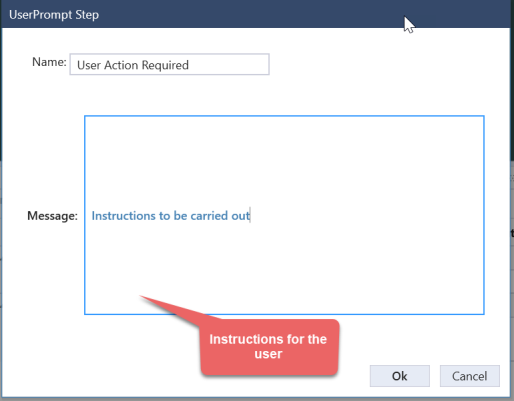Predefined Commands
Predefined Commands can be found in the Commands pane (click tab at the bottom of Test Explorer):
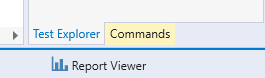
Connect command
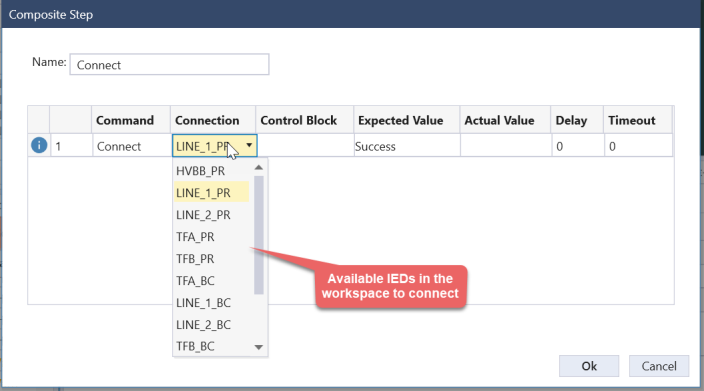
Disconnect command
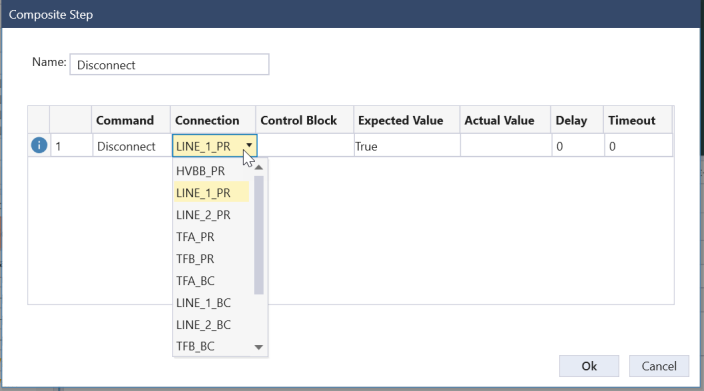
Enable Report command
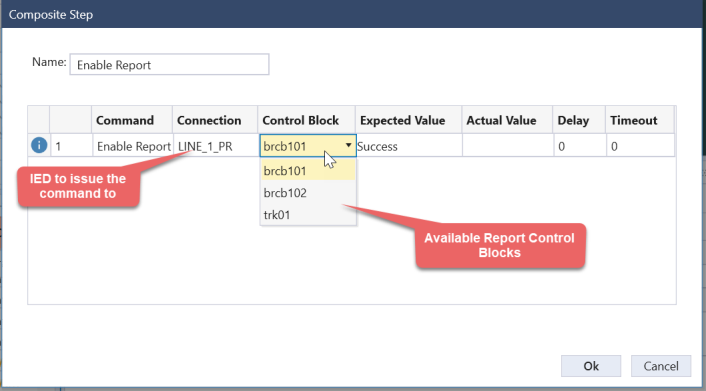
Disable Report command
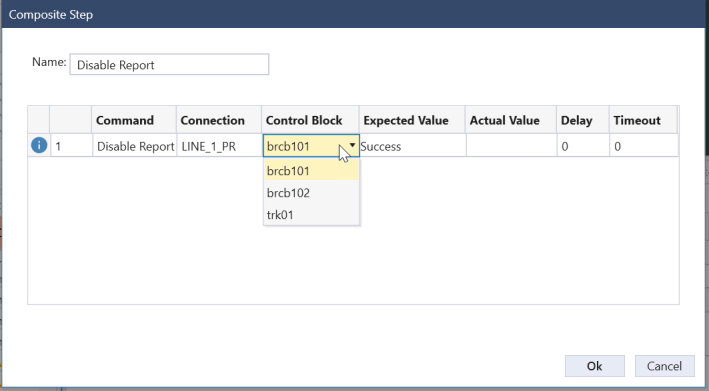
Enable GOOSE command
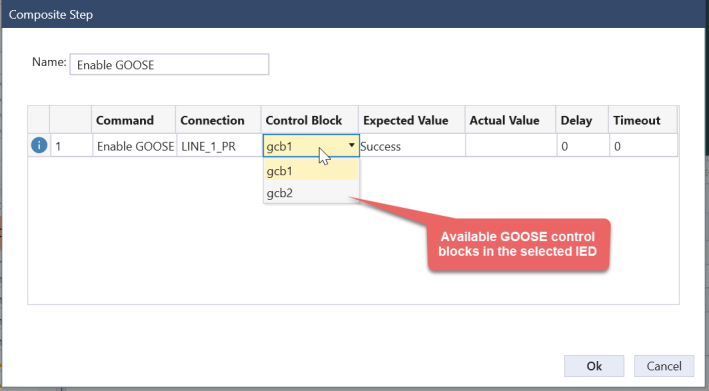
Disable GOOSE command
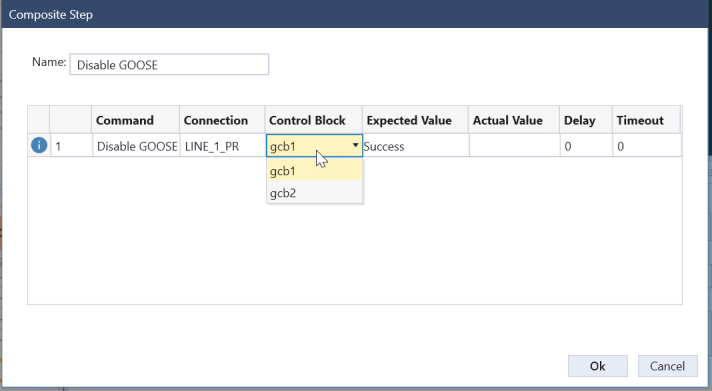
Subscribe to GOOSE command
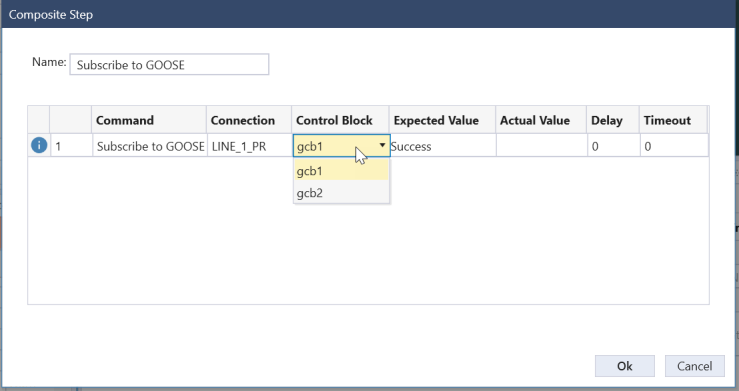
Unsubscribe from Goose command
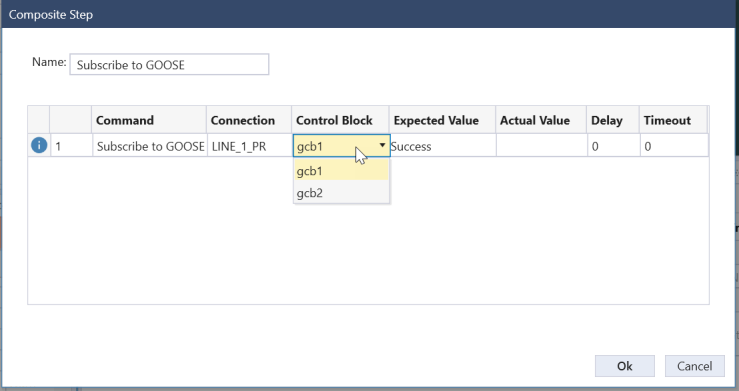
User Action
A Step that creates specific instructions (text only) to be carried out by the user before continuing with the test. For example, if manual intervention is required as part of the test, using this Step will stop the Test Sequence until the pop-up resulting from the Step is acknowledged.